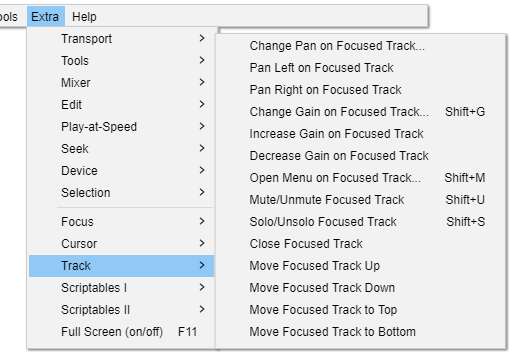अतिरिक्त यादी : गीतपट्टा
केंद्रित गीतपट्टा वर पॅन बदला Shift + P अतिरिक्त
केंद्रित केलेल्या गीतपट्टासाठी पॅन संवाद आणतो जेथे तुम्ही पॅन मूल्य प्रविष्ट करू शकता किंवा गीतपट्टा पॅन स्लाइडर वापरताना उपलब्ध असलेल्या पॅनिंगच्या पट्टीीक नियंत्रणासाठी स्लाइडरचा वापर करू शकता.
केंद्रित गीतपट्टा वर डावीकडे पॅन करा Alt + Shift + Left अतिरिक्त
केंद्रित केलेल्या गीतपट्ट्यावर पॅन स्लाइडर नियंत्रित करते. प्रत्येक की दाबल्याने पॅन मूल्य १०% बाकी बदलते.
केंद्रित केलेल्या गीतपट्टा वर उजवीकडे पॅन करा Alt + Shift + Right अतिरिक्त
केंद्रित केलेल्या गीतपट्ट्यावर पॅन स्लाइडर नियंत्रित करते. प्रत्येक की दाबल्याने पॅन मूल्य १०% उजवीकडे बदलते..
केंद्रित गीतपट्टा वर गेन बदला Shift + G
केंद्रित केलेल्या गीतपट्टासाठी गेन संवाद आणतो जिथे तुम्ही गेन मूल्य एंटर करू शकता किंवा गीतपट्टा पॅन स्लाइडर वापरताना उपलब्ध आहे त्यापेक्षा अधिक चांगल्या नियंत्रणासाठी स्लाइडरचा वापर करा.
केंद्रित गीतपट्टा वर नफा वाढवा Alt + Shift + Up अतिरिक्त
केंद्रित केलेल्या गीतपट्ट्यावर गेन स्लाइडर नियंत्रित करते. प्रत्येक कळ दाबल्याने लाभ मूल्य १ डीबी ने वाढते.
केंद्रित गीतपट्टा वर नफा कमी करा Alt + Shift +D स्वतःच्या अतिरिक्त
केंद्रित केलेल्या गीतपट्ट्यावर गेन स्लाइडर नियंत्रित करते. प्रत्येक कळ दाबल्याने लाभ मूल्य १ डीबी ने कमी होते.
केंद्रित गीतपट्टा वर यादी उघडा Shift + M
केंद्रित केलेल्या ध्वनी गीतपट्टा किंवा इतर गीतपट्टा प्रकारावर ध्वनी गीतपट्टा ड्रॉपडाउन यादी उघडतो. ध्वनि गीतपट्टा ड्रॉपडाउनमध्ये, यादी नेव्हिगेट करण्यासाठी वर आणि खाली, बाण की वापरा आणि यादी आयटम निवडण्यासाठी एन्टर वापरा. "सेट सॅम्पल फॉरमॅट" आणि "सेट रेट" पर्याय उघडण्यासाठी उजवा बाण वापरा किंवा त्या निवडी सोडण्यासाठी डावा बाण वापरा.
केंद्रित गीतपट्टा मूक/अनम्यूट करा Shift + U
केंद्रित केलेल्या गीतपट्ट्यावर म्यूट बटण टॉगल करते.
एकल/अनसोलो केंद्रित गीतपट्टा Shift + S
केंद्रित केलेल्या गीतपट्ट्यावर सोलो बटण टॉगल करते.
केंद्रित गीतपट्टा बंद करा Shift + C अतिरिक्त
केंद्रित गीतपट्टा बंद करा (हटवा).
केंद्रित गीतपट्टा वर हलवा
केंद्रित गीतपट्टा एका गीतपट्ट्याने वर हलवतो आणि केंद्रित तिथे हलवतो..
केंद्रित गीतपट्टा खाली हलवा
केंद्रित गीतपट्टा एका गीतपट्ट्याने खाली हलवतो आणि केंद्रित तिथे हलवतो.
केंद्रित गीतपट्टा शीर्षस्थानी हलवा
केंद्रित गीतपट्टा टेबलच्या वरच्या बाजूला हलवतो आणि केंद्रित तिथे हलवतो.
केंद्रित गीतपट्टा तळाशी हलवा
केंद्रित गीतपट्टा टेबलच्या तळाशी हलवतो आणि केंद्रित तिथे हलवतो.